HTML is the lingua franca for publishing hypertext on the World Wide Web. It is a non-proprietary format based upon SGML, and can be created and processed by a wide range of tools, from simple plain text editors - you type it in from scratch- to sophisticated WYSIWYG authoring tools. HTML uses tags such as <h1> and </h1> to structure text into headings, paragraphs, lists, hypertext links etc.
The Extensible HyperText Markup Language (XHTML™) is a family of current and future document types and modules that reproduce, subset, and extend HTML, reformulated in XML. XHTML Family document types are all XML-based, and ultimately are designed to work in conjunction with XML-based user agents. XHTML is the successor of HTML, and a series of specifications has been developed for XHTML.
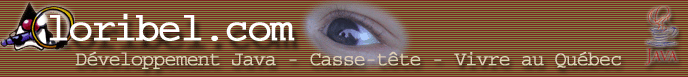
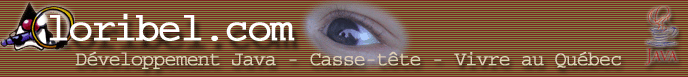
 Version imprimable...
Version imprimable...
 Envoyer à un ami...
Envoyer à un ami...

 Java
Java

 Web Services
Web Services

 Design
Design

 Architecture / Analyse
Architecture / Analyse

 XML
XML

 Open Source
Open Source

 Regular Expression
Regular Expression

 Unicode
Unicode

 Microsoft
Microsoft

 Sécutité
Sécutité

 ERP / B2B
ERP / B2B

 Oracle
Oracle

 IBM
IBM

 SUN
SUN

 Apple
Apple

 Linux
Linux

 Portails Informatique
Portails Informatique

 aspectJ
aspectJ

 JDO
JDO

 eXtreme Programming
eXtreme Programming

 HTML
HTML


 CSS
CSS


 JS - JavaScript
JS - JavaScript


 PHP
PHP

 SVG
SVG

 Tutorial
Tutorial

 Outils pour fichiers sources
Outils pour fichiers sources

 JDBC et les Bases de données
JDBC et les Bases de données
 Choisir les meilleures vitamines...
Choisir les meilleures vitamines...