This kit includes a selection of some very useful utilities for Internet Explorer 5. Most of these are activated by "right-clicking" on an appropriate item in the browser and choosing the associated command. For example, if you want to use the Text Highlighter, select some text with the cursor, then right-click on the selected text and choose "Highlight" from the list of commands. Others such as the Image Toggler and Quick Search are located in the links bar.
Check out these components of Web Accessories for Internet Explorer 5:
-
Open Frame in New Window: Tired of HTML frames boxing you in? Ever wish you could see a page without all those annoying sidebars? Now you can! Just right-click anywhere in the frame you're interested in, and select Open in New Frame.
-
Quick Search: This Web Accessory lets you reach the search engines of your choice faster than ever. For example, typing "av ActiveX" into the address bar launches a search with Alta Vista on the keyword "ActiveX." To activate this feature, select it from the links bar and then click on the "Save" button.
-
Zoom In/Zoom Out: Get up close and personal. This Web Accessory lets you zoom in and out of any image on a Web page. Just right-click on it and select Zoom In or Zoom Out.
-
Image Toggler: Now you can turn off images for extra speed, and turn them back on again, even more quickly and easily. Simply look for Toggle Images in the Links bar and click it.
-
Text Highlighter: This Web Accessory lets you highlight text in a document just like you would in Microsoft Word. It's easy. Select your text, then right-click and choose Highlight. This tool is very useful for reading long documents.
-
Web Search: Here's another tool for searching faster than ever. With this Web Accessory you can select keywords on a Web page, right-click, and choose Web Search. Your selected words go directly to a default search engine.
-
Links List: Ever wish you could see all the links on a page? Just right-click anywhere and select Links Lists, and you'll get a new window with every link on the page in a convenient list format. Then just click any link to navigate.
-
Image List: Finding out what images sizes are and how long they take to download at various connection speeds has never been easier. This tool will also display all the images on a web page in a separate window and display the file size and the size in pixels. This is a must have for Web Developers.
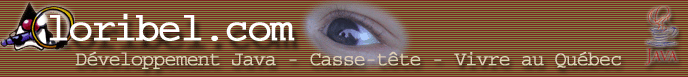
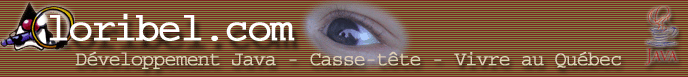
 Version imprimable...
Version imprimable...
 Envoyer à un ami...
Envoyer à un ami...
 Choisir les meilleures vitamines...
Choisir les meilleures vitamines...


